InstallSinatraOnMac » 履歴 » バージョン 5
Yuumi Yoshida, 2016-05-12 10:39
| 1 | 1 | Yuumi Yoshida | # 開発環境の作り方(Mac OS X 10.11) |
|---|---|---|---|
| 2 | |||
| 3 | _2016/05/12更新_ |
||
| 4 | |||
| 5 | |||
| 6 | ### 1 . Command Line Toolsのインストール |
||
| 7 | |||
| 8 | ターミナルで以下を実行 |
||
| 9 | |||
| 10 | * ターミナルは Launchpad → その他 にあります。 |
||
| 11 | |||
| 12 | ~~~ |
||
| 13 | $ xcode-select --install |
||
| 14 | ~~~ |
||
| 15 | |||
| 16 | 以下のようなダイアログが表示されるので「インストール」をクリックするとダウンロード・インストールが開始します |
||
| 17 | |||
| 18 | |||
| 19 | 2 | Yuumi Yoshida | 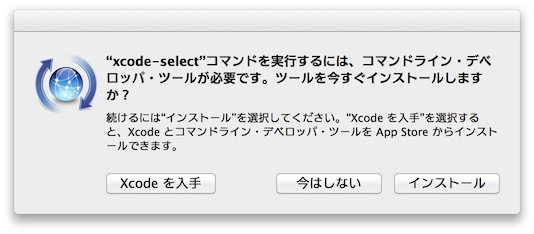 |
| 20 | 1 | Yuumi Yoshida | |
| 21 | ダイアログが表示されずに、ターミナルに以下の様に表示された場合は Command Line Tools は既にインストールされています。 |
||
| 22 | |||
| 23 | |||
| 24 | ~~~ |
||
| 25 | xcode-select: error: command line tools are already installed, use "Software Update" to install updates |
||
| 26 | ~~~ |
||
| 27 | |||
| 28 | ### 2. homebrew(Unix系ツール)のインストール |
||
| 29 | |||
| 30 | Hombrew ホームページ http://brew.sh/ |
||
| 31 | |||
| 32 | |||
| 33 | ターミナルで以下を実行 ( **長い行もあるのでコピペの際は注意** ) |
||
| 34 | |||
| 35 | ~~~ |
||
| 36 | $ /usr/bin/ruby -e "$(curl -fsSL https://raw.githubusercontent.com/Homebrew/install/master/install)" |
||
| 37 | |||
| 38 | ... |
||
| 39 | |||
| 40 | Press ENTER to continue or any other key to abort # ← enter(return)キーを押す |
||
| 41 | |||
| 42 | ... |
||
| 43 | |||
| 44 | To proceed, enter your password, or type Ctrl-C to abort. |
||
| 45 | |||
| 46 | Password: # ← Mac ログインのパスワードを入力 |
||
| 47 | |||
| 48 | $ brew doctor |
||
| 49 | |||
| 50 | Your system is ready to brew. |
||
| 51 | |||
| 52 | ~~~ |
||
| 53 | |||
| 54 | ### 3. rbenv, Rubyのインストール |
||
| 55 | |||
| 56 | 複数のバージョンのRubyを切り換えて使えるコマンドです https://github.com/sstephenson/rbenv/ |
||
| 57 | |||
| 58 | |||
| 59 | ターミナルで以下を実行 |
||
| 60 | |||
| 61 | |||
| 62 | * rbenv のインストール |
||
| 63 | |||
| 64 | ~~~ |
||
| 65 | $ brew update |
||
| 66 | $ brew install ruby-build |
||
| 67 | $ brew install rbenv |
||
| 68 | $ rbenv install -l |
||
| 69 | Available versions: |
||
| 70 | 1.8.6-p383 |
||
| 71 | |||
| 72 | ... |
||
| 73 | |||
| 74 | 2.3.1 ←表示に2.3.1があることを確認する。 |
||
| 75 | |||
| 76 | ... |
||
| 77 | |||
| 78 | ~~~ |
||
| 79 | |||
| 80 | * Rubyのインストール |
||
| 81 | |||
| 82 | ~~~ |
||
| 83 | $ rbenv install 2.3.1 |
||
| 84 | $ rbenv rehash |
||
| 85 | $ rbenv global 2.3.1 |
||
| 86 | ~~~ |
||
| 87 | |||
| 88 | * .bash_profile を編集、以下を追加 |
||
| 89 | |||
| 90 | ~~~ |
||
| 91 | export PATH="$HOME/.rbenv/bin:$PATH" |
||
| 92 | eval "$(rbenv init -)" |
||
| 93 | ~~~ |
||
| 94 | |||
| 95 | * Rubyの確認、ターミナルで以下を実行 |
||
| 96 | |||
| 97 | ~~~ |
||
| 98 | $ source .bash_profile |
||
| 99 | $ ruby -v |
||
| 100 | ruby 2.3.1 .... # ← 確認 |
||
| 101 | ~~~ |
||
| 102 | |||
| 103 | 3 | Yuumi Yoshida | ### 4 .Sinatraのインストール |
| 104 | 1 | Yuumi Yoshida | |
| 105 | ターミナルで以下を実行 |
||
| 106 | |||
| 107 | |||
| 108 | * gemコマンドのアップデート |
||
| 109 | |||
| 110 | ~~~ |
||
| 111 | $ gem update --system -N |
||
| 112 | ~~~ |
||
| 113 | |||
| 114 | `Latest version currently installed. Aborting.` と表示された場合は、最新版がインストールされているので問題ありません。 |
||
| 115 | |||
| 116 | |||
| 117 | * インストール |
||
| 118 | |||
| 119 | ~~~ |
||
| 120 | 3 | Yuumi Yoshida | $ gem install sinatra -N |
| 121 | 1 | Yuumi Yoshida | $ rbenv rehash |
| 122 | ~~~ |
||
| 123 | |||
| 124 | ※ gemインスト−ルの後の **rbenv rehash** を忘れずに |
||
| 125 | |||
| 126 | 3 | Yuumi Yoshida | ### 5. エディターのインストール |
| 127 | 1 | Yuumi Yoshida | |
| 128 | 4 | Yuumi Yoshida | Atom をインストールします |
| 129 | |||
| 130 | * https://atom.io を表示 |
||
| 131 | * Download for Mac ボタンを押す |
||
| 132 | * ダウンロードされた atom-mac.zip をダブルクリック (解凍) |
||
| 133 | * 上で出てきた Atom.app を アプリケーション フォルダーに移動 |
||
| 134 | |||
| 135 | 1 | Yuumi Yoshida |